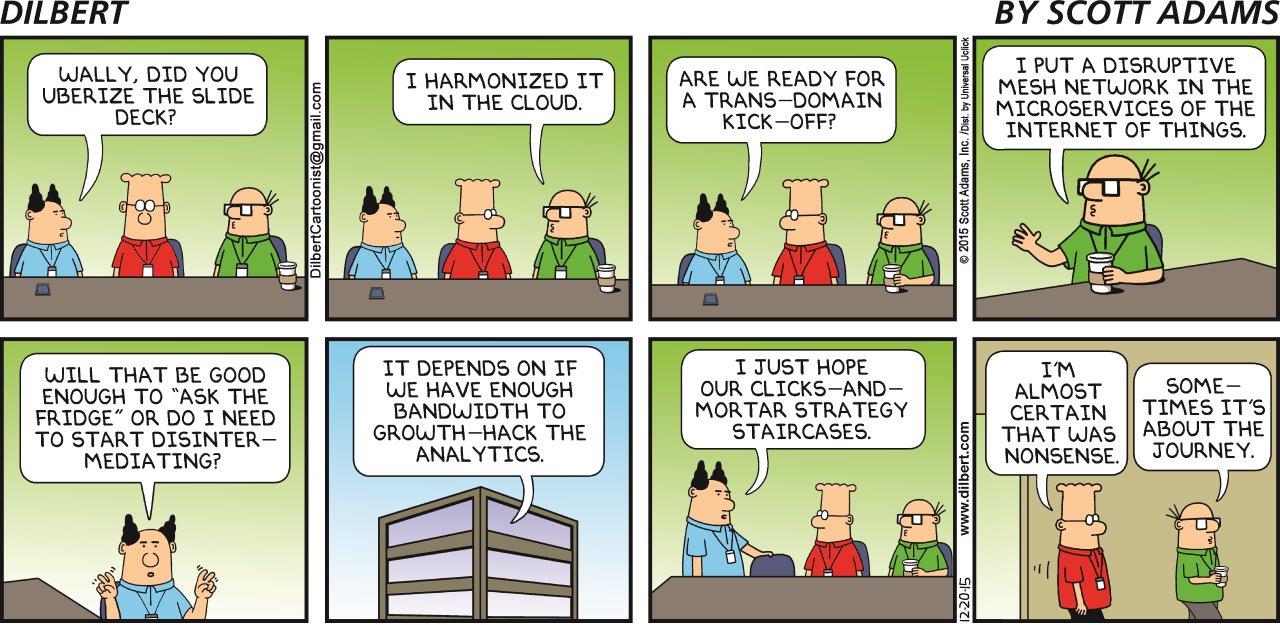Centralized configuration management is one of the major requirements in a microservice system. Although one of the major proponents of a microservice system is decentralized services, certain parts still need to be centralized to ease deployment pains. Centralized configuration is simply a main location where all microservices can pick their specific configurations to help them run perfectly.
Some of the well known options are :
1. etcd
“etcd is a distributed reliable key-value store for the most critical data of a distributed system, with a focus on being:
Simple: well-defined, user-facing API (gRPC) Secure: automatic TLS with optional client cert authentication Fast: benchmarked 10,000 writes/sec Reliable: properly distributed using Raft”
When researching on using etcd as config server, I came across these resources this, implemented in java and also this in python .
2. Zookeeper
“ZooKeeper is a centralized service for maintaining configuration information, naming, providing distributed synchronization, and providing group services. All of these kinds of services are used in some form or another by distributed applications”
This is supported in Spring. If you use Apache Kafka, you’ll know how it relies on Zookeeper’s high availability and fault tolerant for storing and retrieval of K,V pair of topic and consumer configurations.
I found this when researching on using Zookeeper with Go. It’s quite old but with very good explanation.
Netflix’s Apache Curator is java client for Zookeeper which extremely helpful with especially when not using the Spring stack.
3. Consul
Consul is not just a K,V store, one underlying principle of Config Servers. It has Service Discovery, Service Health Monitoring as well as other functionalities which makes it the preferred choice. With it’s well documented apis and sdks with examples in different languages and frameworks it would be the best option. But the simplicity of the next option is what makes this post not about Consul.
…and finally 4. Spring Cloud Config
Since this post is about Spring Cloud Config, let’s dive in :
It’s best to explain codes, if you follow the link you’ll see a project where by a golang and a java application worked with a Spring Cloud Config to retrieve configurations. The golang project is an already existing project go-kafka-alert.
1. Manual Configuration Refresh
Aside from just serving as a K,V store to store and retrieve configurations, a Config Server should have in place systems to help update or refresh configurations in services after updates. In a Spring Boot/Cloud application connecting to a config server,this can be achieved by doing the following:
a. Location of config Server, by adding this to property file. This informs the Spring Boot/Cloud application to override default properties by checking the Config Server for properties.
spring.cloud.config.uri=http://localhost:8888
It uses this convention http://localhost:8888/{spring.application.name}-{profile}.yml. Where spring.application.name is the name of the service configured in your spring application.
b. Secondly using @RefreshScope annotation to distinguish properties to be updated after refresh and those that should not. In our sample application
c. Lastly Hit the /refresh endpoint of the service for our service to reload the new configurations.
NB: You’ll need org.springframework.boot:spring-boot-starter-actuator as part of your project to expose the refresh endpoint
How would you replicate a similar thing in a Golang application,
2. Automatic Configuration Refresh
We’ve seen how the manual configuration update works. But it could be better to not involve manual processes. One advantage of this is,it reduces the amount of work to done with after configuration updated and also helps us use Spring Cloud Config in microservices or distributed systems not written using the Spring stack.
This would require a messaging queue,Apache Kafka or RabbitMQ. Redis is also a supported by Spring Cloud Config. It also requires a git webhook in Github,Bitbucket or Gitlab to tell the config server if any change is pushed, that is for configuration files hosted on Git. The messaging queue enables services subscribed to see the configurations files updated.
To get this working we’ll need to add dependencies for spring-cloud-config-monitor and spring-cloud-starter-bus-kafka( you can use either redis or rabbit bus dependency)
spring-cloud-config-monitor enables the end point /monitor in our config server which we can then add as webhook to our configuration repository
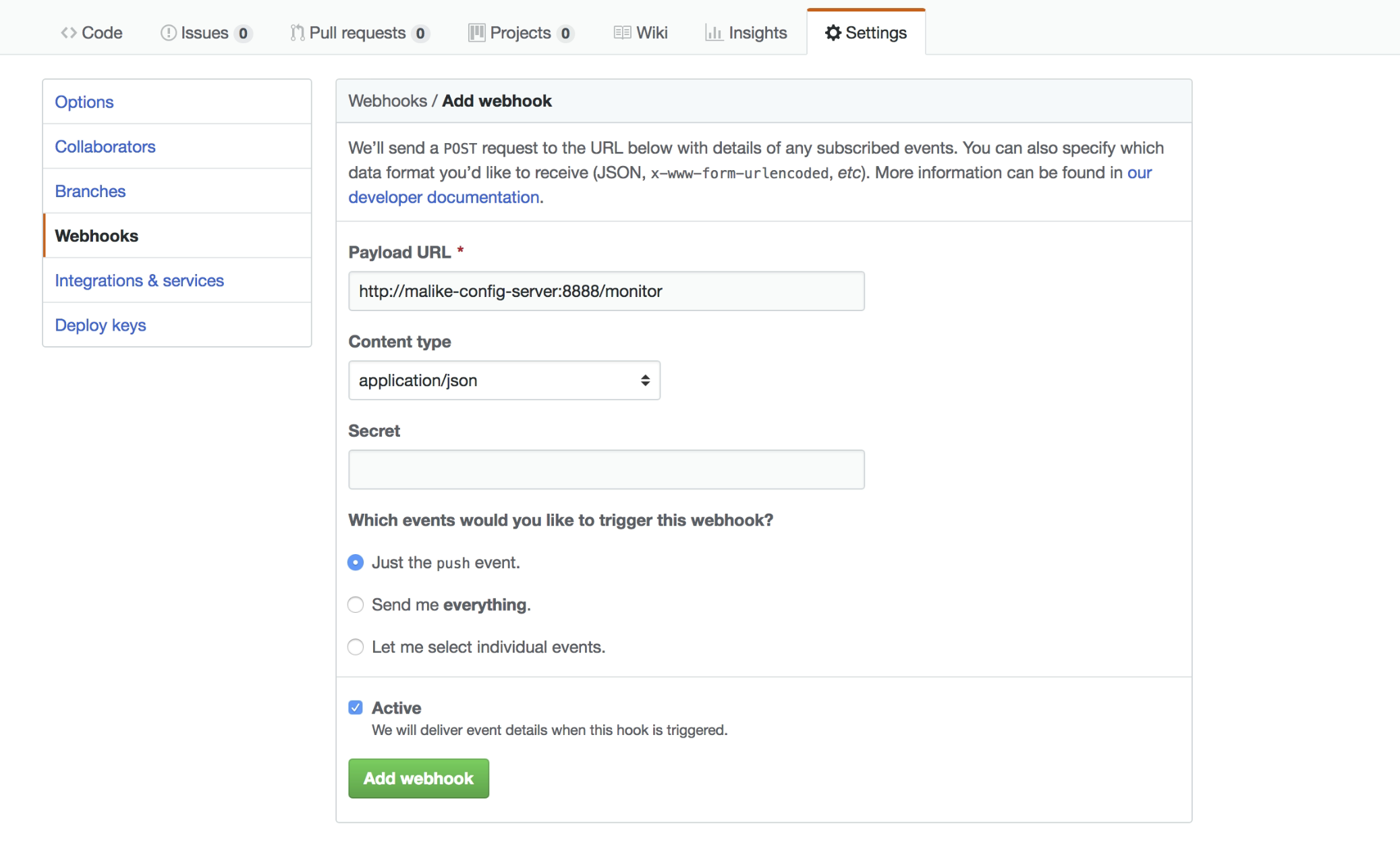 NB: Although this image shows how-to in github,it can also be done in gitlab and bitbucket
NB: Although this image shows how-to in github,it can also be done in gitlab and bitbucket
Anytime there’s a change in this repo it’s pushed to the Config Server. For configuration file stored on the file system Spring Cloud Config automatically picks the changes so you won’t require any webhook.
A sample Cloud Bus configuration in Spring Config Server, detailing where it should pick the configuration as well Kafka configuration to push events to.
spring:
application:
name: config-server
cloud:
config:
server:
monitor:
github:
enabled: true
health:
enabled: true
git:
uri: https://github.com/malike/centralized-configuration.git
force-pull: true
username: username
password: password
bus:
enabled: true
refresh:
enabled: true
stream:
kafka:
binder:
zkNodes: localhost:2181
brokers: localhost:9092
If our service is a Spring Boot/Cloud application we would need just one other configuration for it to work out of the box but for a Go (or a non Spring Boot/Cloud ) application also using the Config Server we’ll need to be subscribed to the topic springCloudBus and update the config anytime there’s an update the configuration file in used.
 sample message from in kafka after updating the go-kafka-alert-production we can use to trigger configuration reload
sample message from in kafka after updating the go-kafka-alert-production we can use to trigger configuration reload
3. Configuration Format Support
Formats supported by Spring Cloud Config are JSON, YML and Java properties. The addded advantage of Spring Cloud Config is any configuration file served as either format can be accessed in all available formats. For example a config file that’s served as application-message-summary-uat.properties can be accessed by using application-message-summary-uat.properties or application-message-summary-uat.json or application-message-summary-uat.yml.
In the sample configurations there’s a yml configuration
Configuration files can be loaded from the file system or git with a simple configuration or relational databases with extra configuration and db setup.
this for file system
1
spring.cloud.config.server.git.uri=${HOME}/Desktop/config
or this for git
1
spring.cloud.config.server.git.uri=https://github.com/malike/centralized-configuration.git
4. HTTP Support For Retrieving Configurations
Although Spring Cloud Config is a java based application it can work with a variety of languages due to it’s HTTP API.
http://localhost:8888/{application}/{profile}[/{label} http://localhost:8888/{application}-{profile}.{yml|json|properties} http://localhost:8888/{label}/{application}-{profile}.{yml|json|properties} http://localhost:8888/{application}-{profile}.{yml|json|properties} http://localhost:8888/{label}/{application}-{profile}.{yml|json|properties}NB: Base url is http://localhost:8888 because thats the configuration in our config server
For our sample app, with configuration names message-summary and go-kafka-alert we’ll create config files with profiles for uat and production as message-summary-production.properties or message-summary-uat.properties. As I mentioned earlier the format doesn’t really matter once it’s supported we can access with with any extension meaning we can access our yml configuration files as json or properties.
5. Security
Spring Boot/Cloud apps can be secured simple by adding spring-boot-starter-security and with the right configuration we can enable basic authentication for the Config Server.
We can also take it a step further to restrict passwords and sensitive data in the configuration. This would prevent anyone who has access to the configuration files from seeing our database credentials in plain text. Spring Cloud Config supports encrypting and decrypting properties. You can read more here This would require you to install Java Cryptography Extension (JCE) Unlimited Strength Jurisdiction Policy File which is not part of the JVM by default. By pre-pending passwords and sensitive properties with {cipher} and in quotes. Sensitive properties would be encrypted in git but would be decrypted on requests by services. Spring Cloud Config also comes with two end points to help in encrypting and decrypting properties.
To enable creating your key and adding it to your config server.
There many pros and cons of using Spring Cloud Config, I think I’ve highlighted the pros a lot in this post but some of the major cons associated with this the Config Server becoming an app on it’s own that needs to be managed and monitored like the microservices or distributed systems are not already enough and the fact that it going down can force services to either not start or or rely on fallback configurations but then again these same points maybe seen as pros in other infrastructures. I do hope though that you’ve understood how to use Spring Cloud Config to serve configurations in a microservice or distributed system.
REFERENCES
https://cloud.spring.io/spring-cloud-config/single/spring-cloud-config.html